Benchmarking Ruby 2.5 to 3.1
The yearly benchmarking Ruby post
This is another Ruby comparison benchmark, in the tradition of 2016, 2017 and 2020. This christmas Ruby 3.1.0 was released, featuring the brand-new YJIT just in time compiler. Pre-liminary benchmarks showed noticeable performance benefits for HexaPDF, so let’s see what the final version brings.
The Benchmark Setup
I will be using the same applications/libraries as last time (look there if you need more details): HexaPDF, kramdown and geom2d.
The adapted benchmarking scripts are as follows:
-
HexaPDF
The following commands were excecuted in the
benchmark/directory:./rubies.sh "2.5.7 2.6.9 2.7.5 3.0.3 3.1.0 3.1.0m 3.1.0y" optimization -b hexapdf ./rubies.sh "2.5.7 2.6.9 2.7.5 3.0.3 3.1.0 3.1.0m 3.1.0y" raw_text -b hexapdf ./rubies.sh "2.5.7 2.6.9 2.7.5 3.0.3 3.1.0 3.1.0m 3.1.0y" line_wrapping -b hexapdfA Ruby version with an appended “m” tells the script to activate MJIT, one with “y” to activate YJIT.
-
kramdown
The following command was excecuted in the kramdown repository directory:
./benchmark/benchmark-rubies.sh "2.5.7 2.6.9 2.7.5 3.0.3 3.1.0 3.1.0m 3.1.0y"A Ruby version with an appended “m” tells the script to activate MJIT, one with “y” to activate YJIT.
-
geom2d
This benchmark is done using the superb benchmark-driver gem.
benchmark-driver benchmark.yaml --rbenv "2.5.7;2.6.9;2.7.5;3.0.3;3.1.0;3.1.0 --mjit;3.1.0 --yjit" -o record benchmark-driver benchmark_driver.record.yml -o gruff
Results
HexaPDF
The images are SVG files, click on them to open them in a new window to view details. The raw data is already the post-processed data ready for gnuplot-ingestion, with the time in milliseconds and the memory in kilobytes.
Optimization Benchmark
Note: There are six groups (different files a.pdf to f.pdf) of four benchmarks (different
hexapdf invocations; except for f.pdf which only has three because the CSP mode would take
really long) with each benchmark having seven columns (different Ruby versions).
Time "hexapdf 2.5.7" "hexapdf 2.6.9" "hexapdf 2.7.5" "hexapdf 3.0.3" "hexapdf 3.1.0" "hexapdf 3.1.0-mjit" "hexapdf 3.1.0-yjit"
"a.pdf" 222 193 298 226 183 471 325
"C a.pdf" 166 153 141 159 163 394 318
"CS a.pdf" 163 154 147 162 178 402 344
"CSP a.pdf" 156 162 158 172 180 387 359
"b.pdf" 652 627 629 665 684 1058 737
"C b.pdf" 605 634 667 669 703 1037 754
"CS b.pdf" 727 741 745 802 798 1059 850
"CSP b.pdf" 4141 4767 5072 4864 4998 0 4099
"c.pdf" 1163 1178 1204 1274 1246 1492 1178
"C c.pdf" 1156 1260 1344 1358 1365 1750 1192
"CS c.pdf" 1300 1385 1477 1461 1535 0 1344
"CSP c.pdf" 4533 4883 5234 5208 5397 0 4268
"d.pdf" 2819 2845 2793 3025 2941 3831 2540
"C d.pdf" 2714 2780 2811 3000 3009 4075 2532
"CS d.pdf" 3023 3076 3162 3324 3447 4398 2783
"CSP d.pdf" 2874 3074 2976 3111 3095 4822 2630
"e.pdf" 575 581 531 572 578 710 673
"C e.pdf" 608 640 660 686 697 904 790
"CS e.pdf" 636 678 680 726 721 902 825
"CSP e.pdf" 16825 18422 19527 20789 20505 23846 17253
"f.pdf" 33949 34068 33737 35586 36043 41606 27994
"C f.pdf" 37793 38077 37730 39154 40388 46554 29839
"CS f.pdf" 44430 44506 45118 45257 48361 0 35573
"CSP f.pdf" 0 0 0 0 0 0 0
Memory "hexapdf 2.5.7" "hexapdf 2.6.9" "hexapdf 2.7.5" "hexapdf 3.0.3" "hexapdf 3.1.0" "hexapdf 3.1.0-mjit" "hexapdf 3.1.0-yjit"
"a.pdf" 15540 28152 28296 27380 28132 44620 293860
"C a.pdf" 15792 28252 28332 27536 28172 44952 294052
"CS a.pdf" 16264 28772 28472 27752 28648 44936 294300
"CSP a.pdf" 16632 29336 29292 28520 29228 45052 295064
"b.pdf" 35016 42784 46352 46016 46572 59792 312352
"C b.pdf" 33884 44772 46616 46184 47516 59688 313140
"CS b.pdf" 38200 47676 47468 49020 50344 59896 316500
"CSP b.pdf" 49040 55124 58024 57848 60796 0 327324
"c.pdf" 34224 52548 51652 48920 49300 59940 314104
"C c.pdf" 37744 47796 50580 49984 49912 60072 315448
"CS c.pdf" 40120 51608 52548 52732 52596 0 317996
"CSP c.pdf" 59140 69204 66496 68760 70772 0 336448
"d.pdf" 65220 77980 76660 76364 72688 73116 338472
"C d.pdf" 57904 74148 73436 75120 76108 77096 341764
"CS d.pdf" 58220 75648 77044 75496 75932 76432 341316
"CSP d.pdf" 78812 85504 84528 86348 89068 90924 353380
"e.pdf" 52316 57112 54956 49764 51660 51900 317468
"C e.pdf" 63492 86952 91124 88324 92276 92588 359600
"CS e.pdf" 89928 83532 97708 83388 104044 104044 369756
"CSP e.pdf" 160284 143684 158604 157276 156308 165656 418132
"f.pdf" 490684 510832 483032 485868 511396 514828 763428
"C f.pdf" 517716 488540 527900 535080 572200 576408 813928
"CS f.pdf" 616200 578648 604328 617584 616688 0 879312
"CSP f.pdf" 0 0 0 0 0 0 0
Raw Text Benchmark
Time "hexapdf 2.5.7" "hexapdf 2.6.9" "hexapdf 2.7.5" "hexapdf 3.0.3" "hexapdf 3.1.0" "hexapdf 3.1.0-mjit" "hexapdf 3.1.0-yjit"
"1x" 466 508 514 533 547 663 627
"5x" 1755 1908 1917 2118 2076 0 1842
"10x" 3356 3838 3792 3975 3821 0 3340
"1x ttf" 498 565 558 597 578 903 671
"5x ttf" 2053 2205 2278 2257 2283 0 2103
"10x ttf" 4036 4269 4228 4353 4678 0 3879
Memory "hexapdf 2.5.7" "hexapdf 2.6.9" "hexapdf 2.7.5" "hexapdf 3.0.3" "hexapdf 3.1.0" "hexapdf 3.1.0-mjit" "hexapdf 3.1.0-yjit"
"1x" 24564 36420 35748 34852 33780 47896 298680
"5x" 37312 47088 45824 45668 48368 0 312764
"10x" 48732 58440 57240 57924 61528 0 325368
"1x ttf" 23544 33580 34232 33672 33672 49184 298680
"5x ttf" 36120 48876 44820 43888 46436 0 310888
"10x ttf" 58572 62688 62604 64524 63100 0 325932
Line Wrapping Benchmark
Time "hexapdf 2.5.7" "hexapdf 2.6.9" "hexapdf 2.7.5" "hexapdf 3.0.3" "hexapdf 3.1.0" "hexapdf 3.1.0-mjit" "hexapdf 3.1.0-yjit"
"L 400" 1217 1283 1333 1290 1363 1679 1322
"C 400" 1513 1664 1775 1516 1579 1729 1482
"L 200" 1334 1400 1503 1503 1534 1733 1434
"C 200" 1679 1875 2000 1726 1722 2157 1564
"L 100" 1545 1636 1790 1709 1727 2147 1552
"C 100" 2073 2130 2329 1967 2086 2434 1835
"L 50" 2555 2750 2872 2757 2684 3072 2259
"C 50" 3300 3578 3668 3278 3296 3924 2724
"L 400 ttf" 1254 1365 1395 1394 1448 0 1355
"C 400 ttf" 1613 1738 1810 1577 1569 1890 1539
"L 200 ttf" 1518 1514 1622 1528 1577 0 1389
"C 200 ttf" 1867 1965 1975 1787 1783 0 1667
"L 100 ttf" 1881 1763 1854 1847 1928 0 1616
"C 100 ttf" 2322 2356 2549 2229 2273 0 1895
"L 50 ttf" 4430 4708 4804 4559 4531 0 3960
"C 50 ttf" 5466 5996 5732 5565 5489 6522 4710
Memory "hexapdf 2.5.7" "hexapdf 2.6.9" "hexapdf 2.7.5" "hexapdf 3.0.3" "hexapdf 3.1.0" "hexapdf 3.1.0-mjit" "hexapdf 3.1.0-yjit"
"L 400" 79868 106940 91156 95348 101444 101896 367380
"C 400" 85836 97632 91032 102984 94980 95248 362252
"L 200" 84244 100584 104232 89136 97136 97868 363504
"C 200" 78540 92620 87440 95608 95192 95832 362624
"L 100" 81896 97384 98992 87036 93264 93848 359116
"C 100" 82184 91844 99844 91052 91324 91940 358584
"L 50" 183380 177796 217552 232260 234476 231672 497100
"C 50" 181212 174596 199768 217608 232100 204324 488116
"L 400 ttf" 77720 103380 104088 103356 97220 0 363836
"C 400 ttf" 82780 108436 108464 99456 105296 105764 372432
"L 200 ttf" 84904 101268 93068 94876 100204 0 366180
"C 200 ttf" 83992 102280 102124 100048 98804 0 365992
"L 100 ttf" 87404 100348 92292 91812 95940 0 361592
"C 100 ttf" 85068 100708 100148 96804 96468 0 363424
"L 50 ttf" 267952 247984 278100 275644 273772 0 545924
"C 50 ttf" 300152 264944 275396 267236 293740 277408 546472
Comments
-
Run time generally gets a bit worse each time for each newer version of Ruby, with 2.5.7 most often being the fastest except for Ruby 3.1.0+YJIT.
-
Ruby 3.1.0+MJIT is the slowest one, often being much slower than 3.1.0.
-
Ruby 3.1.0+YJIT performs on par with Ruby 2.5.7 for most benchmarks but is much faster when the benchmark takes longer. E.g. the optimization benchmark on
f.pdftakes around 34 seconds for 2.5.7, but only around 28 seconds for 3.1.0+YJIT.While the raw text benchmark generates many small (string) objects and doesn’t benefit much from YJIT, the line wrapping benchmark needs to do much more computations and sees a big performance improvement for the longer running benchmarks.
The drawback of using YJIT is its high memory usage, consuming an additional 256MB of RAM by default. See below for how to change the memory used by YJIT and how that affects its performance.
-
Ruby 3.1.0+MJIT has bug with respect to Zlib which affects HexaPDF because Zlib is used for deflate streams. This is the reason why there is often no data for that column.
kramdown
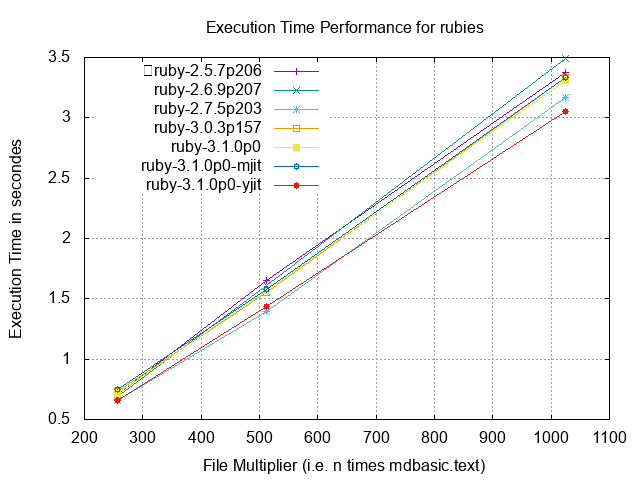
# ruby-2.5.7p206 || ruby-2.6.9p207 || ruby-2.7.5p203 || ruby-3.0.3p157 || ruby-3.1.0p0 || ruby-3.1.0p0-mjit || ruby-3.1.0p0-yjit ||
256 0.70620 0.69444 0.65407 0.73346 0.71877 0.74956 0.65734
512 1.65357 1.60639 1.39829 1.54884 1.56712 1.57714 1.43944
1024 3.37941 3.48940 3.16486 3.33241 3.30570 3.33736 3.05656
While all Ruby versions perform very similar, Ruby+YJIT clearly takes the lead in this benchmark.
geom2d
The bars represent instructions per seconds, so larger bars are better.
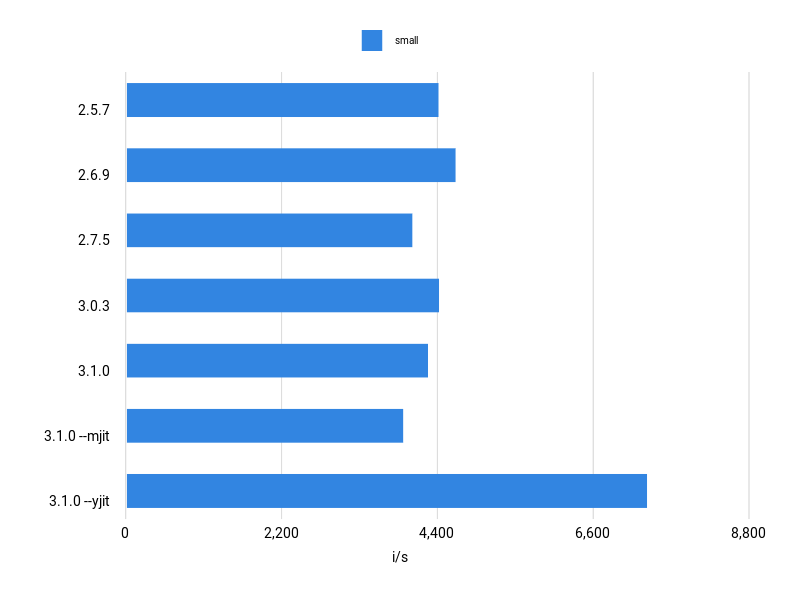
Comparison:
small
3.1.0 --yjit: 7538.8 i/s
2.6.9: 4760.6 i/s - 1.58x slower
3.0.3: 4519.3 i/s - 1.67x slower
2.5.7: 4513.3 i/s - 1.67x slower
3.1.0: 4358.0 i/s - 1.73x slower
2.7.5: 4134.1 i/s - 1.82x slower
3.1.0 --mjit: 4000.9 i/s - 1.88x slower
Like last time Ruby+MJIT performed worst but, as expected, Ruby+YJIT performs best in this largely CPU-bound benchmark.
Ruby+YJIT Memory Tuning
The drawback to using YJIT is its memory usage. YJIT uses 256MB of RAM for its purposes by default
but that can be tuned using the --yjit-exec-mem-size option.
To see the effects of different executable memory sizes, I tested again with HexaPDF and geom2d:
|--------------------------------------------------------------------|
| Optimization || Time | Memory | File size |
|--------------------------------------------------------------------|
| 3.1.0 no YJIT | CSP e.pdf | 20.784ms | 163.532KiB | 21.186.414 |
| YJIT 256MB | CSP e.pdf | 16.242ms | 427.072KiB | 21.186.414 |
| YJIT 128MB | CSP e.pdf | 16.150ms | 297.616KiB | 21.186.416 |
| YJIT 64MB | CSP e.pdf | 16.414ms | 232.044KiB | 21.186.415 |
| YJIT 32MB | CSP e.pdf | 16.312ms | 196.820KiB | 21.186.414 |
| YJIT 16MB | CSP e.pdf | 16.267ms | 182.744KiB | 21.186.414 |
|--------------------------------------------------------------------|
| Line wrapping || Time | Memory | File size |
|--------------------------------------------------------------------|
| 3.1.0 no YJIT | L 50 | 2.717ms | 219.740KiB | 569.798 |
| YJIT 256MB | L 50 | 2.234ms | 474.148KiB | 569.797 |
| YJIT 128MB | L 50 | 2.171ms | 360.116KiB | 569.797 |
| YJIT 64MB | L 50 | 2.158ms | 283.852KiB | 569.798 |
| YJIT 32MB | L 50 | 2.129ms | 258.600KiB | 569.797 |
| YJIT 16MB | L 50 | 2.125ms | 232.604KiB | 569.797 |
|--------------------------------------------------------------------|
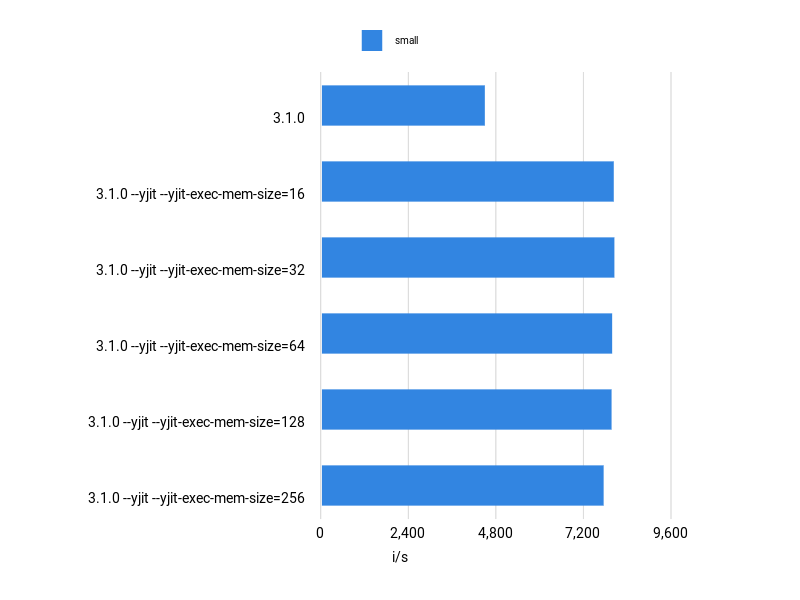
In all three cases YJIT performs at a similar level regardless of whether it has 16MB or up to 256MB of memory for its purpose; and it is faster than Ruby 3.1.0 without YJIT. I will gladly forteit 16MB of memory in exchange for 20% (HexaPDF) to 50% (geom2d) better performance!
Note that in both benchmarks the code size that can be optimized is not that large, less than 10,000 lines in HexaPDF’s case. So this might be different for e.g. big Rails applications.
Conclusion
Ruby 3.1.0 brings with YJIT another JIT to the runtime and this one brings benefits for all kinds of programs, not just for very CPU intensive ones. The peformance benefit is sometimes very large, as can be seen in the geom2d benchmark.
One should also check whether the default of 256BM of RAM for YJIT is necessary and tune that value. Giving YJIT as low as 16MB of RAM turned out to be as good as 256MB for the benchmarked applications/libraries
After finding last year that MJIT doesn’t perform so well with regular applications, I’m very excited that YJIT works so well and I will be following it’s development closely!